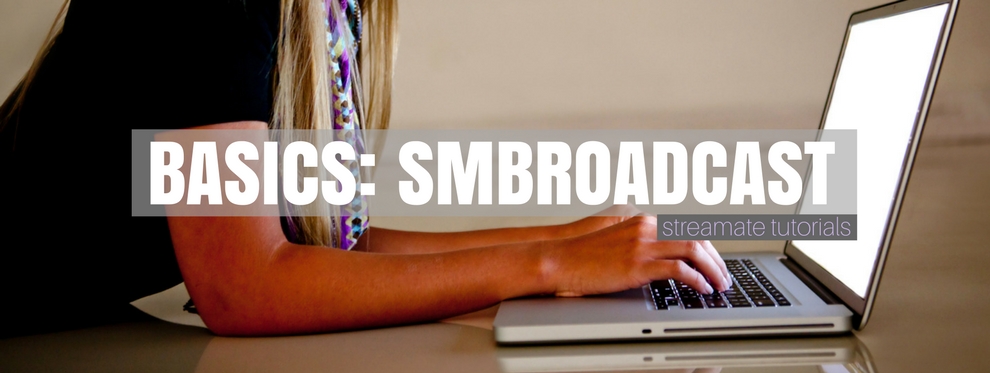We walk you through starting your live broadcast on Streamate using the SMBroadcast Encoder. Discussed in this video:
- Tips for choosing the proper settings within SMBroadcast
- Starting your show on Streamate using SMB
- Tips to manually troubleshoot (and stream interruption prevention)
This tutorial is appropriate for both beginning and intermediate
cam models who are using the SMBroadcast Encoder on Streamate. Successful use of SMB will grant you preferred placement on the site, so we encourage models to give it a try and use when possible!
If you haven’t already downloaded SMBroadcast, you may find download and setup instructions here.
View our video tutorial to download SMBroadcast here.