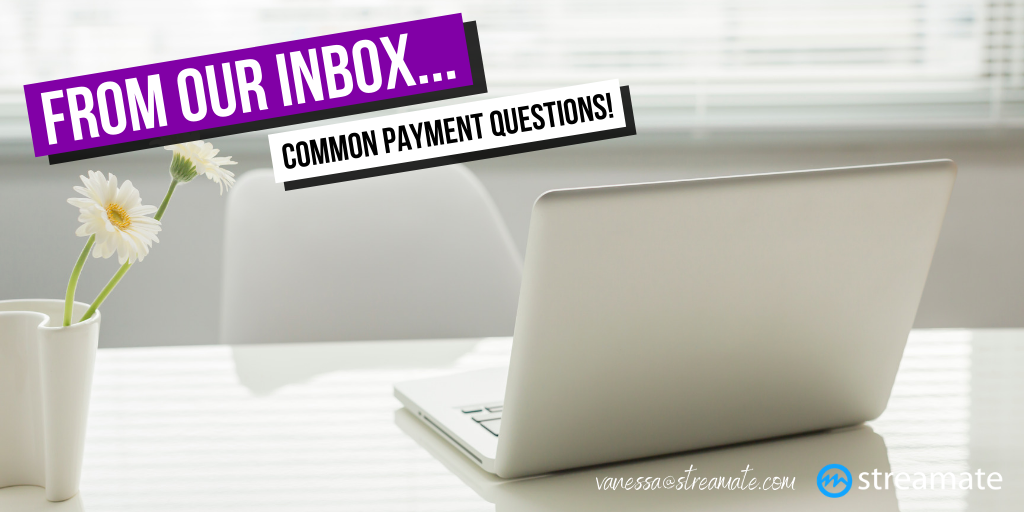
Hello, gorgeous cam family!
Do you have payment questions? Let me help!
This post will cover all of the common payment-related questions I receive that mostly pertain to models who are paid directly by Streamate. I’ll be adding more as I think of more, or as they come up! If you have a specific payment question that you’d like to see added to this thread, send me an email at vanessa@streamate.com or PM me on IG @itsvanessaeve. All questions welcome! 🙂
~Vanessa
IMPORTANT REMINDER: Streamate has a weekly cut-off of every TUESDAY @ 12:00am PACIFIC TIME for payment edits/updates/submissions/requests. If you submit your info by the weekly cut-off, your changes will go into effect *same-week*. If you submit your payment info after the weekly cut-off, your changes will go into effect the *following week*.
IMPORTANT REMINDER: Any changes to your mailing address must be submitted under the Registered Account Owner section AND must have at least 1 Proof of Address document uploaded to the appropriate section of your account. Proof of Address documents must be in the form of 1 official piece of mail (non-promotional or “junk” mail), such as a phone/Internet/cable bill, house utility bill, bank statement, hospital bill or correspondence, or the like. Your Proof of Address document must match the legal name and current mailing address that is listed under the Registered Account Owner section of your account.
IMPORTANT REMINDER: If you are on a “no delay” payment schedule, each payment will contain the earnings from the previous week. For instance, if you work this week, your earnings from this week will be paid out next week. If you are on a 21-day delayed payment schedule, see the info below about payment timelines.
(1) I need to change my mailing address
Applicable for models who are paid directly by Streamate.
If you move, it’s important to update your information in our system (if you are paid directly by Streamate). If you’re eligible to receive a 1099 tax form from Streamate at the beginning of the calendar year, Streamate will be also be sending this document to the address on file. If you submit this info by the weekly cut-off date (Tuesdays at 12:00am Pacific Time), your changes will be effective same-week. Payments will be placed on HOLD status until both Steps 1 and 2 below have been completed, and your Proof of Address document has been approved by Streamate review teams.
Instructions:
Step 1 – To update your address, go to the Registered Account Owner section on your dashboard> update your address in the area provided.
Step 2 – Update the Proof of Address document on-file. Go to the Registered Account Owner section> scroll near the bottom of the page and click “Upload Proof of Address.” (see examples of acceptable Proof of Address docs above in IMPORTANT REMINDERS). Your Proof of Address document will remain in Pending status until reviewed/approved by our review team. If your document is rejected, you will receive an email with additional information as to what is needed.
(2) I need to change my method of payment
Applicable for models who are paid directly by Streamate.
Switching preferred payment methods is easily done from your account dashboard. Any changes to payment method preferences must be submitted no later than the weekly cut-off (Tuesdays at 12:00am Pacific Time) in order to take effect same-week.
Instructions:
Step 1 – Go to the Payment Method section on your dashboard> select your preferred method of payment from the list.
Note: If you opt to receive your payments via a third-party wire transfer service (options may vary by region), there will be a link provided under each option that will redirect you to that provider’s site to sign up for an account/link your Streamate account for payments.
Step 2 – If you were not previously KYC compliant, you will be required to complete additional steps to ensure that your legal name and address on-file are up-to-date under the Registered Account Owner section of your account. You can find out more about KYC compliance here.
(3) What are your current wire transfer options?
Applicable for models who are paid directly by Streamate.
Currently, Streamate offers the following wire transfer options:
- Wire transfer into a bank account (available for most countries)
- Paxum
- Cosmo Payment
- Juicy Service (only available for Colombian models)
- ePay
(4) What is a SWIFT banking code?
Applicable for models who are paid directly by Streamate.
You will need to provide your bank’s SWIFT code if you are opting to receive your payments via wire transfer into your bank account. ‘WTH is a SWIFT code,‘ you may ask. According to Google:
A SWIFT code is an international bank code that identifies particular banks worldwide. It’s also known as a Bank Identifier Code (BIC).
To find your bank institution’s SWIFT code, you can perform a search here.
(5) What is an IBAN number?
Applicable for models who are paid directly by Streamate.
You will need to provide your IBAN number specifically if you are a model who is based out of Europe. An IBAN is a number that is used to identify an individual account that is involved in an international transaction.
To find your IBAN number, you can contact your bank directly with an inquiry. You may also be able to find this information printed on your bank statement, or via your bank’s online banking website.
(6) I need to request a payment reissue… help!
Applicable for models who are paid directly by Streamate.
Payment reissue requests tend to apply most to those receiving their payments via a check delivered by USPS Standard Mail: at times, mail gets lost in the shuffle and for whatever reason, never make it to their destination. Reissue requests can come in handy in these situations, and can also be applied to any method of payment…for any reason.
Instructions:
Step 1 – On your performer dashboard, click the Reports tab near the top of the page>select Payment History>click Request Reissue>select the payment that you’d like to have reissued.
Note: If you request a payment reissue by the weekly cut-off, your reissue will be sent same-week. If you are past the weekly cut-off, your payment will be re-sent the following week.
(7) When is the end of each weekly earnings period?
Applicable for models who are paid directly by Streamate.
Applicable for models who are not paid directly by Streamate.
Streamate operates on GMT (Greenwich Mean Time). Earnings periods start each Saturday at 4:00pm PDT/5:00pm PST (00:00 GMT) and end the following Saturday at 3:59pm PDT/4:59pm PST (23:59 GMT). Each payment that you receive will contain earnings made during a previous weekly Earnings Period.
(8) What is the minimum amount that I need to earn each week in order for my payment to be issued (aka, “minimum payout”)?
Applicable for models who are paid directly by Streamate.
Minimum payouts will vary depending on which method of payment that you have selected to receive your Streamate payments.
- A check via USPS Mail – $20/wk minimum payout
- A check via FedEx Overnight Delivery – $200/wk minimum payout
- A wire transfer into your bank account (domestic) / Worldpay (int’l transfers) – $240/wk minimum payout
- A wire transfer via Cosmo Payment – $100/wk minimum payout
- A wire transfer via Paxum – $100/wk minimum payout
- A wire transfer via Juicy Service – $100/wk minimum payout
- A wire transfer via ePay – $100/wk minimum payout
Note: all payment methods except USPS Mail will have associated fees. Learn more on our Streamate Help page.
(9) What if I don’t earn the minimum payout one week (no-delay pay schedule)?
Applicable for models who are paid directly by Streamate.
If you don’t reach your minimum payout for the week, your earnings will roll over to the following week, and/or each subsequent week until the combined total for all weeks’ earnings exceeds your minimum payout amount.
Example: Rachel is on a “no-delay” payment schedule. She receives her payments by check delivered via FedEx Overnight Delivery, which has a $200/wk minimum payout. View our example timeline scenario of what happens when Rachel doesn’t reach her minimum weekly payout.
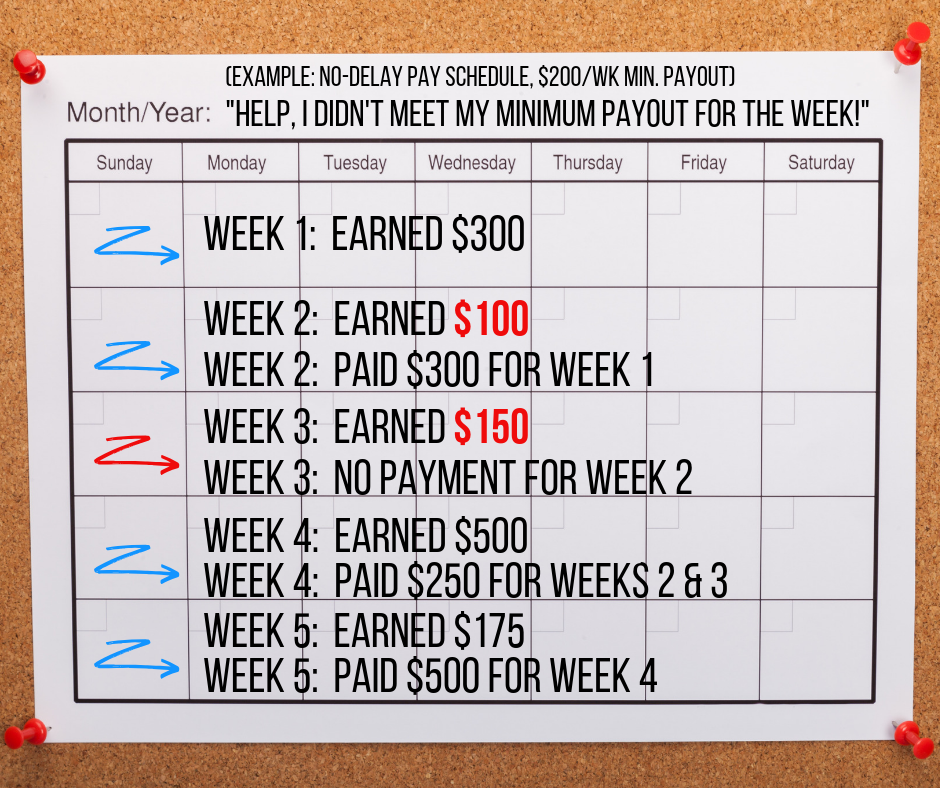
(10) I’m on a 21-day delayed payment schedule. When will I be paid?
Applicable for models who are paid directly by Streamate.
Streamate views each week as an “earnings period.” Earnings periods on Streamate run from Sunday to Saturday (GMT). To figure out the timeline for the current pay week, use the following formula:
Step 1. Find today’s date on the calendar
Step 2. Now find the Saturday AFTER today’s date
Step 3. Count back 3 Saturday’s on the calendar. The third Saturday you counted is the end date of the earnings period that Streamate is currently paying out for.
Example: Sondra is on a 21-day delayed payment schedule. Which previous earnings week will she be paid out for this week? Use the 3-step chart below to find the answer.
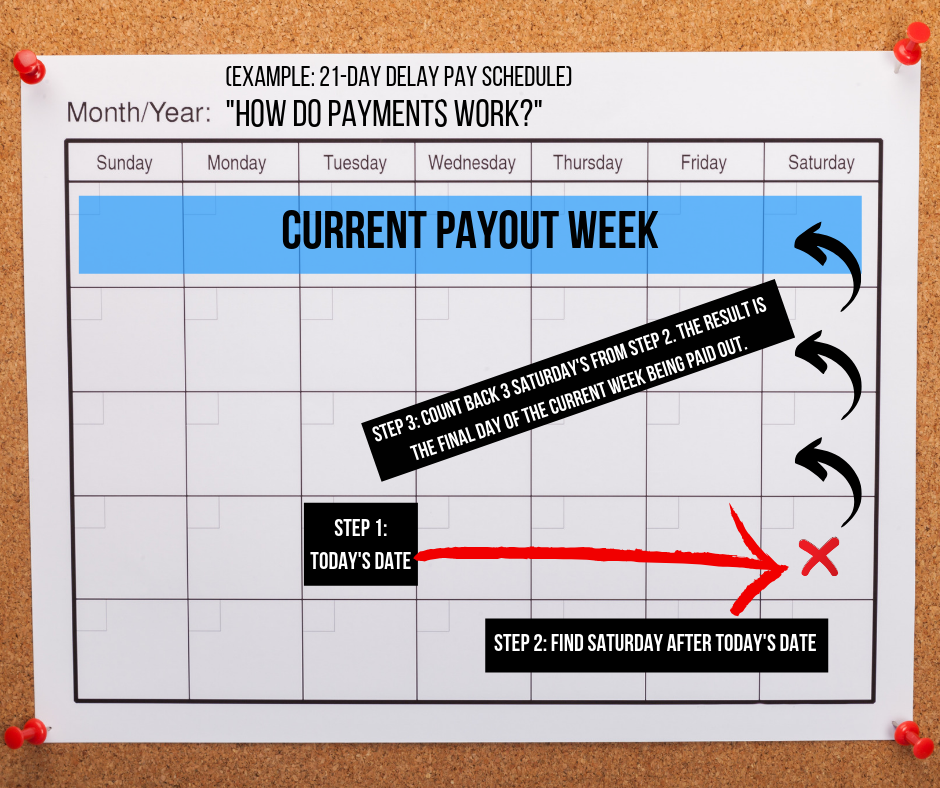
(11) When are checks sent by mail or FedEx Overnight typically delivered?
Applicable for models who are paid directly by Streamate.
Payments are issued and sent on Thursday’s from our headquarters in Seattle, WA.
- For checks sent via USPS Standard Mail, it can take up to 9 days for delivery to domestic (US) destinations, and up to 2 weeks for delivery to international destinations.
- For checks sent via FedEx Overnight Delivery, packages will be sent on Thursday and delivered the following day (Friday). You will receive a tracking number via email to track your package once the FedEx label has been created.
*Models who are in areas that are unable to accept FedEx Overnight Delivery may have checks sent via FedEx 2-day Delivery instead.
**FedEx Delivery is only available to US-models at this time.
(12) My payments were placed on Hold due to a returned 1099. What should I do?
Applicable for models who are paid directly by Streamate.
If you are a US-model who is paid directly by Streamate and you earned at least $600+ during the previous calendar year, Streamate will send you a 1099 tax form that you can use to file your taxes with the IRS. If eligible, this document will typically be sent out at some point in January. When your payments are placed on Hold due to a returned 1099, it means that the envelope that we had attempted to mail to the address on file was returned to us. Perhaps you moved and never updated this address. However, sometimes, mail is returned to us even when your address never changed due to any number of reasons.
A banner notification will appear near the top of your account dashboard when a Hold has been applied to your payments. It’s crucial to reconcile this information right away in order to avoid prolonged payment delays. This is how:
Step 1 – Confirm that the mailing address listed on your account is correct.
Navigate to the Registered Account Owner section of your dashboard to view your mailing address.
- If your mailing address has not changed, no further action is needed, and you can move onto Step 2 below.
- If you need to update your address, you may do so at any time from this section. You will be required to provide 1 Proof of Address document that matches the legal name and mailing address that is listed on your account: there will be an area to upload this document within the same section of your account.
Step 2 – Send an email to Streamate Model Support via streamatehelp.com/support or smsupport@streamate.com . Whether or not the information on file needed to be updated, you **must** write into Support to confirm your current mailing address.
You can use the following template as an example when messaging Model Support:
“Hello! My performer name is ______. I was notified that my payments have been placed on hold due to a returned 1099. I’ve confirmed that the address listed under the Registered Account Owner section is up-to-date, and I would like the Hold removed as soon as possible. My current mailing address is as follows:
Legal First/Last Name
Street Address
Apt #
City, State Zip Code
If additional information is needed to lift the pay hold, please let me know.”
Step 3 – From there, Support will forward this info to our Accounting Department. Upon receipt, Accounting will then release the hold on your payments and re-send your 1099 to the address provided. Keep checking back on your account to see if the hold has been lifted. Once removed, payments will resume as usual. If the timing of the hold removal falls after the weekly cut-off for payment edits (see “Important Reminder” near the top of this post for weekly cut-off info), then your payments will resume on their regular schedule the following week.
(13) My payments were placed on hold because I’m not “KYC Compliant”!
Applicable for models who are paid directly by Streamate.
Seeing a red banner pop up at the top of your dashboard can be alarming, regardless of the reason. Don’t panic. Follow the instructions and provide the exact information as requested when you are notified that you are non-compliant with KYC, or “Know Your Customer.” You may be asking yourself what KYC is. According to Google:
“… the process of a business verifying the identity of its clients and assessing their suitability, along with the potential risks of illegal intentions towards the business relationship.”
If you are confused by any of the instructions listed in the notification, you may reference this page for more info on what is needed to complete them. Go through the instructions step-by-step to make sure that all info has been completely and accurately provided, and is up-to-date.
The following information will be verified on your account for KYC compliance:
- Registered Account Owner – legal name
- Registered Account Owner – e-signature
- Registered Account Owner – account “type”, Individual or Business (selected by model during account registration)
- Registered Account Owner – company name (applies if “Business” was selected as account “type” during registration)
- Registered Account Owner – address
- Registered Account Owner – proof of address document
- For accounts created as a **Business,** you will additionally need to provide the following Company documents:
- Company documents of Formation (US) / Company Foundation documents (Non-US)
- Articles of Incorporation, Articles of Association or the like
- Operating Agreement (US)
- By-laws (required only for Incorporated companies, not applicable for LLC or Sole Proprietorship companies)
- Business Number
- For US companies, this would be your business EIN. This would have been issued through a document called “IRS Assignment Notification”
- For non-US companies, this is the equivalent to an “EIN,” or Employer Identification Number. It is the unique identifying number for your business.
- W8-BEN form (non-US)
- Photo ID or Passport/Headshot holding ID (for ultimate beneficial owners who own 25% or more of company)
- For accounts created as a **Business,** you will additionally need to provide the following Company documents:
You may upload Company documents and/or find out more about the required Company documents for KYC compliance here.
NOTE: If the company selected as the primary contact and payee is owned by another company, we require the same set of documents to be provided for both the payee, and the owning company.
(14) I need to update the legal name that my payments are issued to
Applicable for models who are paid directly by Streamate.
If you’ve recently changed your name, and you have an updated Photo ID document that reflects your new name, you’ll need to update this information on your account for 1099 purposes (if applicable) and for our records. If you navigate to the Registered Account Owner section of your account to update your name, you may notice that this area is greyed-out. You will need to contact Model Support for assistance with updating this information. If you are not paid directly by Streamate, then the following will not apply to you, but be sure to keep your studio up-to-date with these types of changes.
Step 1 – Message Support at streamatehelp.com/support or smsupport@streamate.com to inform them of the change, and request to update this information. Be sure to include your new legal name within your email.
Step 2 – Support will update your legal name under the Registered Account Owner section, then will enable your account to upload additional performer documents.
Step 3 – You will be prompted to upload/provide the following documents to your account once the name update has been made from the Support end:
- A clear, close-up image of 1 current Photo ID (that reflects your new, legal name)
- A clear headshot of you holding your ID next to your face
- Provide your e-signature within the area provided under the Performer Agreement. Your e-signature must match the legal name listed on your account.
Step 4 – It is likely that you will be required to also upload an updated Proof of Address document (within the Registered Account Owner section) that reflects your new legal name so that your information will be consistent throughout.
Note: uploading a new Proof of Address document may trigger a payment hold until the pending document has been reviewed and approved by our teams.
Step 5 – Once done, our teams will review the information provided for approval.
(15) When can I expect to receive any cash prizes that I won during an SMContest?
Applicable for models who are paid directly by Streamate.
Applicable for models who are not paid directly by Streamate.
Any payments issued by Streamate follow SM Accounting’s regular weekly cut-off (see “Important Reminder” near the top of this post for more info), including contest prizes.
- You may notice that most contests conclude at the end of an earning’s period (end-of-day on Saturday’s, GMT). In most cases, contests that conclude at the end of an earnings period or over a weekend will include applicable prizes/bonuses with the next upcoming scheduled payment. This applies whether you are on a no-delay or 21-day delay payment schedule.
- For contests that continue through the Tuesday weekly cut-off, or conclude slightly before the Tuesday weekly cut-off will include applicable prizes/bonuses with the following week’s scheduled payment.
(16) I have a couples account on Streamate. Can Streamate issue separate payments?
If you are paid directly by Streamate
If you have a couples account, and/or you are a solo performer who has occasional guest performers in your cam shows, only the person listed as the Registered Account Owner will be issued payments by Streamate. It will be up to you from there as the Payee to arrange any separate payment arrangement with your guest(s) or cam partners. Streamate does not split payments or make unique arrangements for payments to multiple performers on the same account.
If you are not paid directly by Streamate
You can inquire with your studio manager to see if they are willing to split payments among registered performers once payment has been issued by Streamate to the studio.
(17) I recently closed my account. When will I receive my final payments?
Models who are paid directly by Streamate
Once your account is closed, any outstanding payments owed will be paid out on their normal schedule. If you did not reach your minimum payout, don’t worry. I would highly suggest taking a screenshot of your Earnings History/Payment History for your records (prior to closing your account, if possible), then sending a message to smsupport@streamate.com to request payout of your outstanding earnings.
Models who are not paid by Streamate/are paid via a studio
You will need to contact your studio manager directly to arrange payment for any outstanding payments owed.
(18) I need to cash my check at a check cashing establishment
Applicable for models who are paid directly by Streamate.
If you cash your check at a check cashing place, it’s likely that they will call the issuer to verify the check. Some banking institutions may also uphold this procedure.
These calls will be routed to our Accounting department, whose hours are Mon-Fri from 8am-4pm Pacific Time. Calls placed outside of normal business hours may not be taken, and you will have to try again on the next business day during regular hours. If the call is placed during normal business hours, but nobody answers, have the caller try again/wait a few minutes and re-try. Keep these operating hours in mind when attempting to cash your check.
(19) I need employment verification. Can you provide this?
Applicable for models who are paid directly by Streamate.
As a performer, you are considered an Independent Contractor- not an employee. Streamate is not able to provide you with employment verification.
Streamate is, however, able to send you income verification letters as needed. For example, if you are signing a lease for a rental property and you need to submit proof of income to your landlord.
You may send a request for income verification (not employment verification) to Model Support at smsupport@streamate.com or streamatehelp.com/support . You will need to include the following information in your inquiry:
- Performer Name
- Legal Name
- Current Address
- Your Current Email Address (where our team will send the income verification letter)
(20) How much of my earnings am I retaining?
Applicable for models who are paid directly by Streamate.
Applicable for models who are not paid directly by Streamate.
You can view your payout portion within the Earnings Reports section of your account. Your earnings will be displayed per customer session, and will include:
- Per-minute rate
- Type of Chat
- Length of Paid Chat session
- Customer who purchased Paid session
- Your Net earnings from that session
(21) I am having issues with payments from my studio
Applicable for models who are not paid directly by Streamate.
If your studio is not paying you/withholding payments or the like, and you’ve made reasonable attempts to contact them about your payment with no response, it’s a good idea to let our teams know by messaging Model Support at smsupport@streamate.com to inform them of the issue in detail. Our teams can reach out to your studio to encourage them to respond to you. If communication continues to be an issue, please follow up with Support to keep them in the loop.

