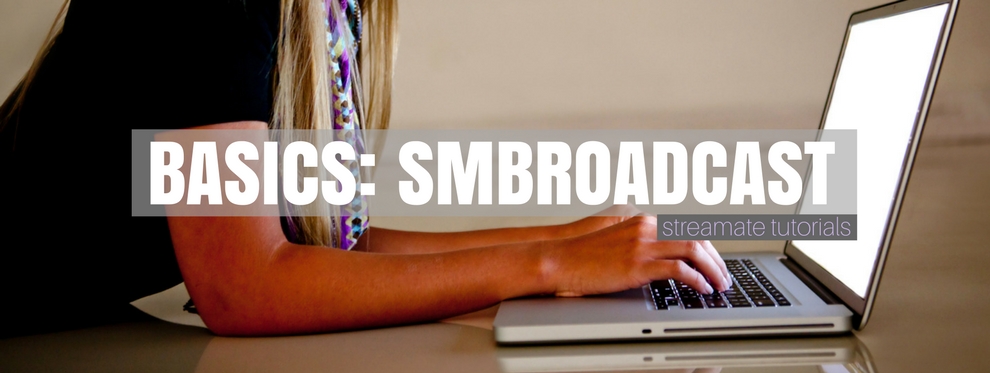Fresh off the heels of a 30% bonus week just last month, Streamate is back for another round with a surprise 10% bonus incentive week!
‘So what’s the catch?’
The 10% bonus will go hand-in-hand with using any of the following streaming methods:
(a) Flash interface + SMBroadcast Cam2Cam Encoder (beta)
(b) SMConnect (beta)
(c) Neon Live Streaming app (now for iOS and Android)
DETAILS
What: STREAMATE MODEL 10% OPTIONAL BONUS WEEK
When: JANUARY 13 – 19, 2019 (GMT)
By using any of the 3 streaming methods listed above for at least 10 hours or more during the week of 01/13 – 01/19 (gmt), Streamate will reward you with a 10% bonus on all eligible earnings generated during the entire week!
For example, if you earned $1000 in eligible earnings during this event, then your Streamate bonus would be $100.
Earnings that do NOT count toward your total bonus are as follows:
- VIDEO SALES
- CAMMODELS (referral bonuses)
- TOPSPOT SHOW ADJUSTMENTS
- PARTNER SITE
- GOLD CLUB EARNINGS
‘Why is Streamate doing this?’
Streamate teams have been working super hard on improvements to the overall live streaming experience. We’ve managed to successfully test these improvements and gather initial feedback over the past few months, but now we need your help. Those who opt to try any of the streaming methods above will not only notice an increase in their stream speed and stability and an enhanced Cam2Cam experience, but they will also be providing Streamate with valuable data that will assist our teams in making further improvements.
You can try 1, 2, or all 3 streaming modalities above! Remember, just be sure you have used them for at least 10 hours or more during the event week in order to qualify for the 10% bonus! The bonus will be added to the following week’s earnings, and will be paid out on your regular schedule.
If you have questions about any of the new streaming methods, check out more details here or reach out to Streamate Model Support for direct assistance! 😉