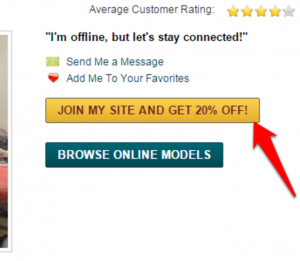It’s #FeatureFriday once again, where we share cool features about the Streamate Live Cam Network! Today, we are highlighting “GOLD”!
GOLD is a type of currency on Streamate. Gold is not to be mistaken for tokens… Streamate is a non-token based site. There is no pre-purchasing of Gold involved on the member’s end.
Gold is used as a mode for members to “tip” models on Streamate apart from paying the per-minute rate for an actual paid chat session. Members have the ability to tip models Gold during Free Chat, Paid Chat, or Gold Shows. Models can request Gold, or members can give Gold at their liberty.
How Gold Works
(1) Gold = (1) unit of currency
(Ex: 1 Gold = $1.00)
Currency Conversion
If a member from Great Britain tips a model who is in the US 1 unit of Gold, Streamate will automatically use the member’s local currency (in this case, GBP) and convert it into USD on the model’s end at the current exchange rate. The amount of Gold given will reflect the converted amount in USD (at the model’s current payout %) on the model’s Earnings Report .
If a model is running a Gold Show, the buy-in amount listed on the member’s end will automatically appear as the converted rate in their local form of currency.
How Members Use Gold
There are a few ways that members may utilize Gold on Streamate:
- To tip a model in either free or paid chat
- As a mode to send model money in exchange for special perks or extras (within SM guidelines)
- To buy into a model’s Gold Show
How You Can Use Gold
Gold is an opportunity for you to get creative, for example:
- You can incentivize members by trading “perks” for Gold, such as digital content (videos or pic sets in direct download format)
- You can request Gold in your Room Topic in exchange for fun previews or member interaction (within Streamate guidelines)
- You can request Gold in exchange for member interaction via a “tip-activated” vibe
- You can run “contests” for your highest tippers, etc.
- You can host interactive activities that encourage member participation
💡Pro-tip!
- If you promise a member content in exchange for Gold, be sure to tell the member to send you a message via Streamate mail after they send you Gold in order for you to deliver the content. Models are unable to send messages to members without the member initiating the message first. Always deliver the content to your members as promised and in a timely manner.
💡Pro-tip!
- Be creative as you like when using Gold, but always be sure to adhere to the Performer Code of Conduct. Violating the Code of Conduct will put your account at risk for suspension.