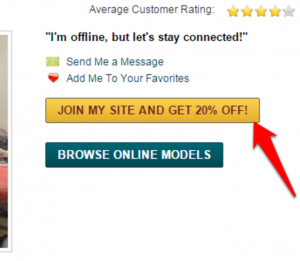Do you have your own member site? Now you can offer your fans a free live cam feature through Streamate! Here are the details:
By enabling the “External Site Shows” (ESS) feature on your Streamate profile, you will have the ability to simulcast onto both the Streamate Network and your member site when you go live.
Your member site viewers will be able to watch your Streamate live cam show for free. At the same time, you will appear to Streamate viewers as being in a continuous “Private” session: they will have the ability to join your ESS show by agreeing to pay your per-minute rate.
Keeping your loyal members happy and still earning a per-minute rate from visitors on the Streamate Network… I’d say it’s a win!
FAQ’s about ESS:
How much does it cost for the ESS feature?
It is a complimentary feature for Streamate models.
How do I get this feature?
Simply write into Streamate Model Support with a request, and be sure to provide the URL to the exact page within your member’s site where you’d like your Streamate profile to appear. Support will then send you 2 codes that you (or your webmaster) can paste onto your member site. The codes will be accompanied by instructions on how to use this feature.
Is ESS always “on” on my member site?
No. There will be a switch on your Streamate chat interface to turn the feature “on” or “off.” If your ESS is “off,” viewers on your member site will only be able see you when you’re in Free Chat.
Does ESS work for Gold Shows too?
Yes. You’ll need to check a box within your Gold Show interface to allow your external site (member site) members to view your Gold Show.
Can I block users during ESS’s?
You will have the ability to block viewers on the Streamate end, but not viewers from your member site during an ESS.
What should I know about ESS?
You can use this feature as often as you’d like, but we recommend doing standard (non-ESS) shows regularly. Only doing ESS shows can potentially have a negative impact on your placement on Streamate.