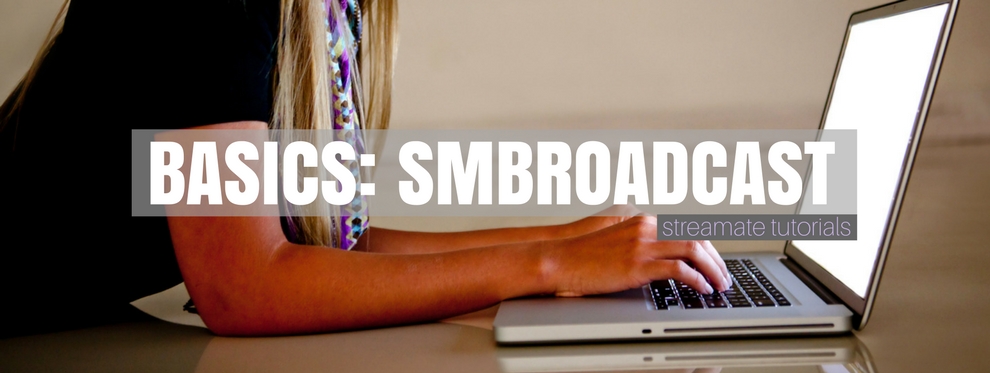Stepping away from cam for even a short amount of time can make you feel as though you’re totally out of the loop if you eventually decide to make a comeback. The model who wrote in below is seeking advice on how to build back up after a couple of years of being away after previously maintaining a regular, full-time cam schedule:
(NOTE: Original text has been redacted for privacy purposes)
Hi there.. I used to get advice from you a few years ago when I was camming frequently on SM.
I had moved away to the mountains for the past few years and hence did not have decent internet so was unable to cam. I have now moved coastal and have amazing internet . Upload speed 10, download speed 120, and am also using an I7 computer. All my tech specs are GREAT!
(Text ommitted) When I did this I started over a new account and therefore I am starting over with my placement. It seems that I am stuck on page 4 or sometimes even farther. I notice with the new account my rating is low. I have had shows and none of the guys rate me even tho I asked them to. The shows were good enough that I used up their daily limit, so I guess they forgot to rate.
Anyway.. Do you have any tips? I plan to be on here everyday going forward, but I need to know what I can do to boost my placement so I have traffic to make moolah!! The guys seem to like me once they find me lol
Thanks so much for your help.
===================================================================================================
Thanks so much for reaching out!
Glad to have you back with us… it can be a little daunting to get back into the swing of things after stepping away for a few months, let alone for a few years! 🙂 I’m happy to help get you re-established.
The good news is that traditional factors that you are already familiar with like stream quality, ratings, and time online all still factor in when determining your placement on Streamate. You can reference where you are and how you’re doing for each stat on Streamate’s spectrum by checking Reports>My Ranking on your account dashboard. However, the newer component that has also been incorporated into placement is customer history. It’s best explained in the following excerpt from our March 2018 Model Newsletter (
https://streamatehelp.com/march-2018-news-and-updates/) :
We’re excited to announce an update to Streamate members’ front pages! When a member logs on, they now see a unique list of performers based on their preferences and habits. This means your placement is no longer simply “high” or “low”—it’s different for each member. You’ll show up near the top of the page for members who are a good match, automatically pairing you with the viewers who are likely to enter your room and spend!
Our goal is to deliver relevant and high-quality results to all of our members, so your video quality, ratings, and consistency are still important factors that will help you stand out. You can read more details on the updated Placement help page, along with our best tips for being seen on as many members’ lists as possible!
It looks like you’re just getting started back up, so don’t worry! Keep working on your consistency of time online and your ratings, most importantly. Prompt members to rate you as you have in the past as soon as you enter into a paid chat session (so they don’t forget). I’m attaching the stats from my current view on the admin end for your account- all looks well, but I’ve underlined in red the 2 main things that you can try to focus on to get your placement up higher and get you in front of more eyes. Otherwise, as you increase your interactions with even more members, especially in scenarios where they spend (Gold tributes or Paid Shows) the more you will land relevant recommendations to other members that might also be a good “match” with your profile, so keep at it. 🙂
If you have questions or need support, reach out any time! 🙂
All the best,
VANESSA
Director of Talent Recruiting
Streamate Network
If you have questions about camming on Streamate whether you are an existing or perspective model, please send me a message at vanessa@streamate.com . 🙂